continuing from here: Visual Studio extension does not appear to be working with 17.8.7
Hi,
Which is the newest VS version that I can install so that the DotVVM VS extension will work?
Currently I have VS Community 2022 Version 17.8.7 and DotVVM for Visual Studio 2022 v4.0.572.0 and this appears every time I start VS:
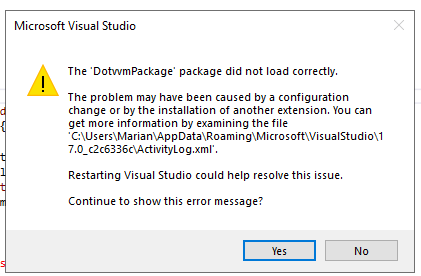
From ActivityLog.xml:
508 ERROR SetSite failed for package [DotvvmPackage]Source: 'DotVVM.Integration.VisualStudio.VS2022' Description: Could not load file or assembly 'Microsoft.VisualStudio.Threading, Version=17.10.0.0, Culture=neutral, PublicKeyToken=b03f5f7f11d50a3a' or one of its dependencies. The system cannot find the file specified.
System.IO.FileNotFoundException: Could not load file or assembly 'Microsoft.VisualStudio.Threading, Version=17.10.0.0, Culture=neutral, PublicKeyToken=b03f5f7f11d50a3a' or one of its dependencies. The system cannot find the file specified.
File name: 'Microsoft.VisualStudio.Threading, Version=17.10.0.0, Culture=neutral, PublicKeyToken=b03f5f7f11d50a3a'
at DotVVM.Integration.VisualStudio.VsPackages.DotvvmPackage.InitializeAsync(CancellationToken cancellationToken, IProgress`1 progress)
at Microsoft.VisualStudio.Shell.AsyncPackage.<>c__DisplayClass21_0.<<Microsoft-VisualStudio-Shell-Interop-IAsyncLoadablePackageInitialize-Initialize>b__1>d.MoveNext()
--- End of stack trace from previous location where exception was thrown ---
at System.Runtime.ExceptionServices.ExceptionDispatchInfo.Throw()
at Microsoft.VisualStudio.Services.VsTask.RethrowException(AggregateException e)
at Microsoft.VisualStudio.Services.VsTask.InternalGetResult(Boolean ignoreUIThreadCheck)