Hi,
I need to display a title in my ModalDialog and also display the close button that the non-templated ModalDialog has. How to achieve this?
A
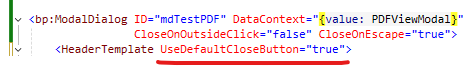
would have been nice
Hi,
I need to display a title in my ModalDialog and also display the close button that the non-templated ModalDialog has. How to achieve this?
A
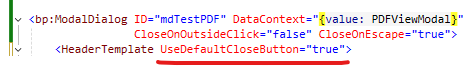
would have been nice
Hi!
I think that you can add <bp:CloseDialogButton to the template anywhere you want it. There is also MaximizeDialogButton and RestoreDialogButton. For example this to replicate the default text header:
<bp:ModalDialog ...>
<HeaderTemplate>
<span>Modal header text in template</span>
<bp:CloseDialogButton />
</HeaderTemplate>
...
</bp:ModalDialog>
If you want to have custom icon (or text), you can place it inside the CloseDialogButton
It just works. Thank you.